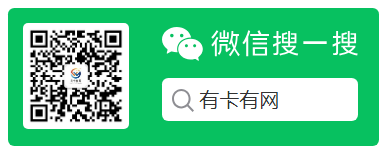如果您使用有线连接可以正常上网,那么说明路由器配置是正常的。您可以从下面几个方面排除故障:
一、将无线连接的IP地址、DNS地址改为自动获取
1)右键“网上邻居”选择“属性”,进入“网络连接”页面。
<img alt="网络连接” src=”/wp-content/uploads/2024/07/3991817235243537063.jpg” style=”border-bottom: 0px solid; border-left: 0px solid; width: 259px; height: 245px; border-top: 0px solid; border-right: 0px solid” class=”aligncenter”>
<img alt="无线网络连接” src=”/wp-content/uploads/2024/07/3915774431632064842.jpg” style=”border-bottom: 0px solid; border-left: 0px solid; width: 373px; height: 428px; border-top: 0px solid; border-right: 0px solid” class=”aligncenter”>
3)单击“属性”按钮,进入“无线网络连接属性”界面。
<img alt="无线网络连接 属性” src=”/wp-content/uploads/2024/07/7332157038656076977.jpg” style=”border-bottom: 0px solid; border-left: 0px solid; width: 365px; height: 430px; border-top: 0px solid; border-right: 0px solid” class=”aligncenter”>
4)选择无线网络连接的“Internet 协议(TCP/IP)”,点击“属性”,将“IP地址”和“DNS”改为自动获取。
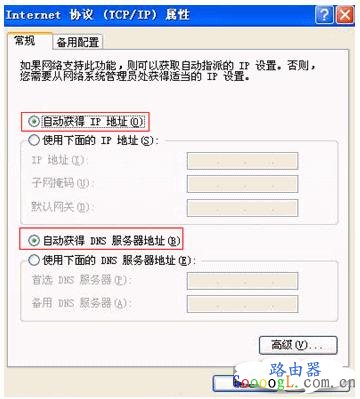
1) 有线进入路由器管理界面,查看无线路由器的无线安全设置状态。如下图,路由器中采用的是WPA-PSK加密方式。
<img alt="无线网卡配置” src=”/wp-content/uploads/2024/07/2575677974893649752.jpg” style=”border-bottom: 0px solid; border-left: 0px solid; width: 527px; height: 212px; border-top: 0px solid; border-right: 0px solid” class=”aligncenter”>
2)在“无线网络连接”中查看无线网络,观察搜索到的无线网络是否进行了加密设置。下图为一个WPA加密的无线网络。
<img alt="无线网络搜索” src=”/wp-content/uploads/2024/07/3931944682136045119.jpg” style=”border-bottom: 0px solid; border-left: 0px solid; width: 550px; height: 400px; border-top: 0px solid; border-right: 0px solid” class=”aligncenter”>
3)点击“更改高级设置”,进入无线网络连接“属性”页面,并在“首选网络”中删除不相关的无线网络配置。
<img alt="配置我的windows网络” src=”/wp-content/uploads/2024/07/771590603717943761.jpg” style=”border-bottom: 0px solid; border-left: 0px solid; width: 384px; height: 420px; border-top: 0px solid; border-right: 0px solid” class=”aligncenter”>
4)选择您的无线网络名称,点击“属性”,在无线网络密钥中核对网络验证是否与路由器中加密方式一致。如果不一致,请先修改验证方式,再重新输入正确的网络密钥。
<img alt="网络秘钥” src=”/wp-content/uploads/2024/07/6903587990976820926.jpg” style=”border-bottom: 0px solid; border-left: 0px solid; width: 393px; height: 401px; border-top: 0px solid; border-right: 0px solid” class=”aligncenter”>
三、此时查看无线连接是否获取到了IP地址,如下图,连接成功后动态获取到一个IP地址。
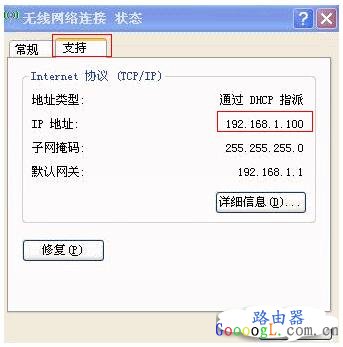
四、检查路由器防火墙中过滤规则是否过滤了该无线网卡。如果设置了过滤规则,则建议先将防火墙关闭进行测试。