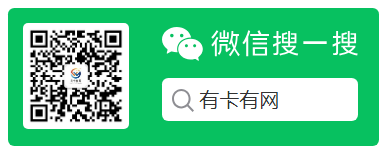如何在 linux 上安装 docker?步骤如下:检查先决条件:内核版本 3.10+、ram ≥ 2gb、稳定网络。安装依赖项:ubuntu/debian:apt-get install apt-transport-https…;centos/red hat:yum install yum-utils…添加 docker 官方仓库:ubuntu/debian:curl… | apt-key add -;centos/red hat:yum-config-manager –add-

如何在 Linux 上安装 Docker
第一步:检查先决条件
- Linux 内核版本 3.10 或更高版本
- 至少 2GB 的 RAM
- 稳定的互联网连接
第二步:安装 Docker 依赖项
-
Ubuntu/Debian:
sudo apt-get update sudo apt-get install apt-transport-https ca-certificates curl gnupg-agent software-properties-common
登录后复制 -
CentOS/Red Hat:
sudo yum install -y yum-utils device-mapper-persistent-data lvm2
登录后复制
第三步:添加 Docker 官方仓库
-
Ubuntu/Debian:
sudo curl -fsSL https://download.docker.com/linux/ubuntu/gpg | sudo apt-key add - sudo add-apt-repository "deb [arch=amd64] https://download.docker.com/linux/ubuntu $(lsb_release -cs) stable"
登录后复制 -
CentOS/Red Hat:
sudo yum-config-manager --add-repo https://download.docker.com/linux/centos/docker-ce.repo
登录后复制
第四步:安装 Docker
-
Ubuntu/Debian:
sudo apt-get update sudo apt-get install docker-ce
登录后复制 -
CentOS/Red Hat:
sudo yum install docker-ce
登录后复制
第五步:启动 Docker
-
Ubuntu/Debian:
sudo systemctl start docker
登录后复制登录后复制 -
CentOS/Red Hat:
sudo systemctl start docker
登录后复制登录后复制
第六步:验证安装
运行以下命令检查 Docker 是否已成功安装:
docker run hello-world
登录后复制
如果看到类似于以下内容的输出,则表示 Docker 已成功安装:
Hello from Docker! This message shows that your installation appears to be working correctly.
登录后复制
以上就是怎么安装的详细内容,更多请关注有卡有网。